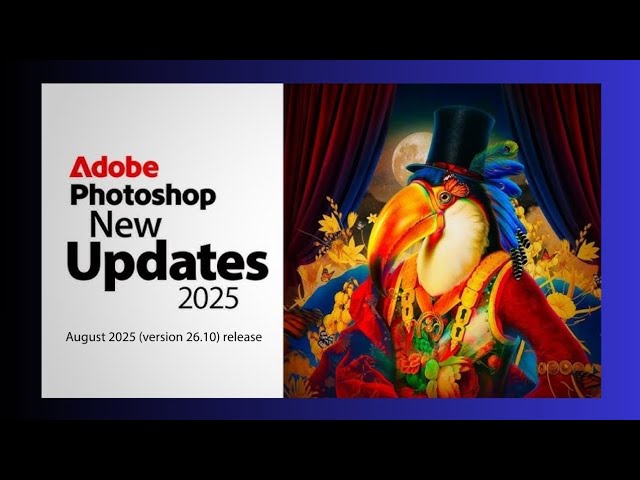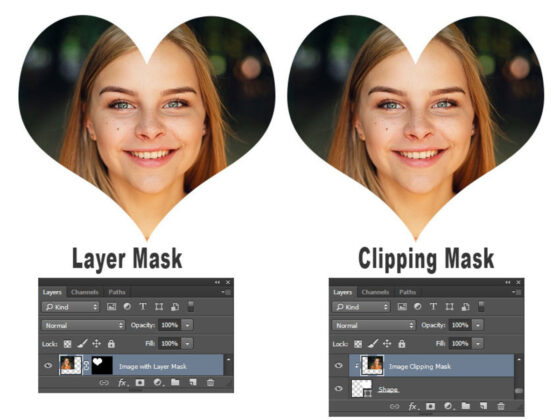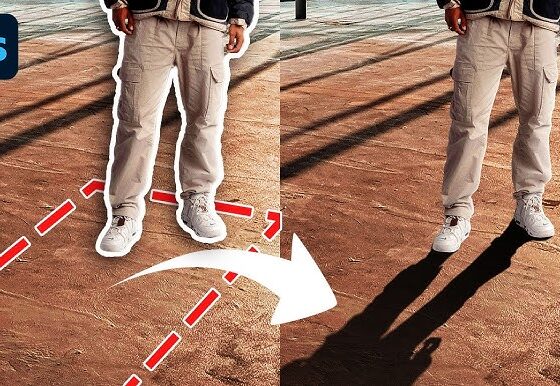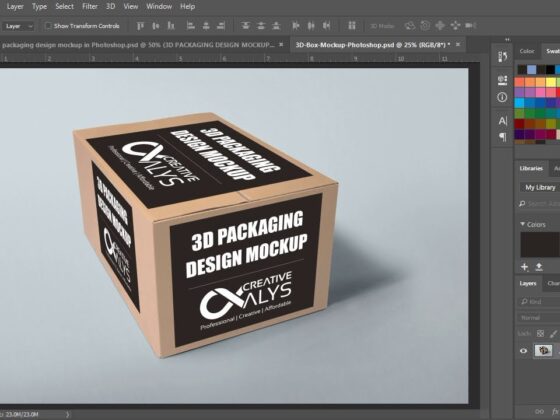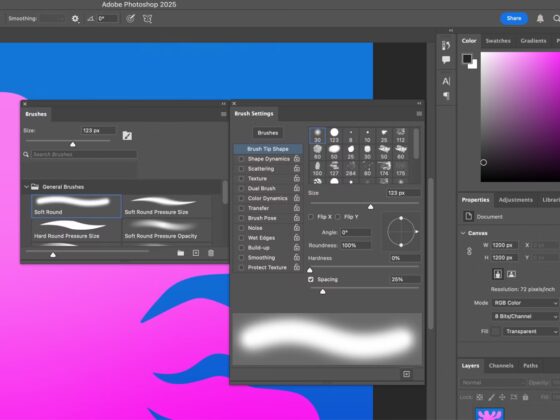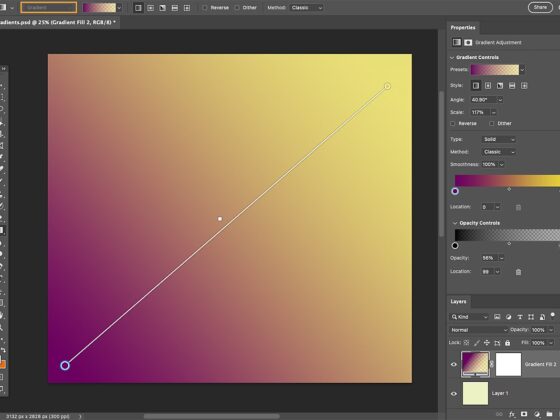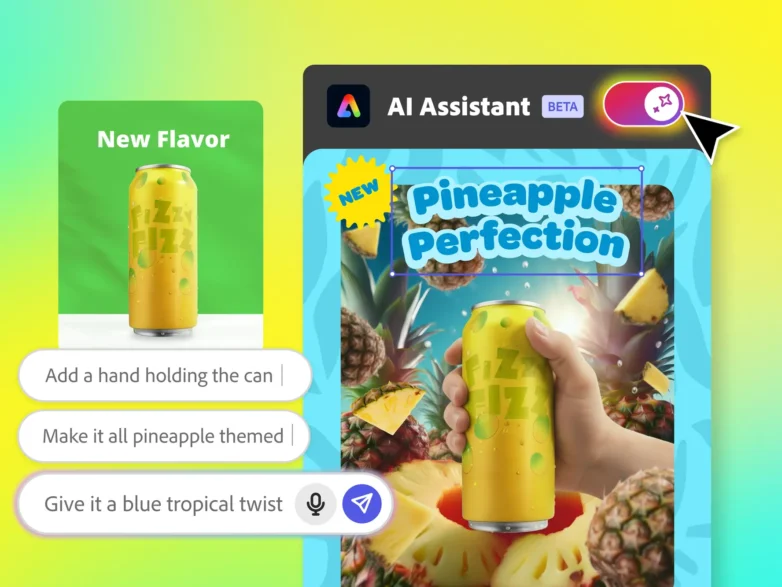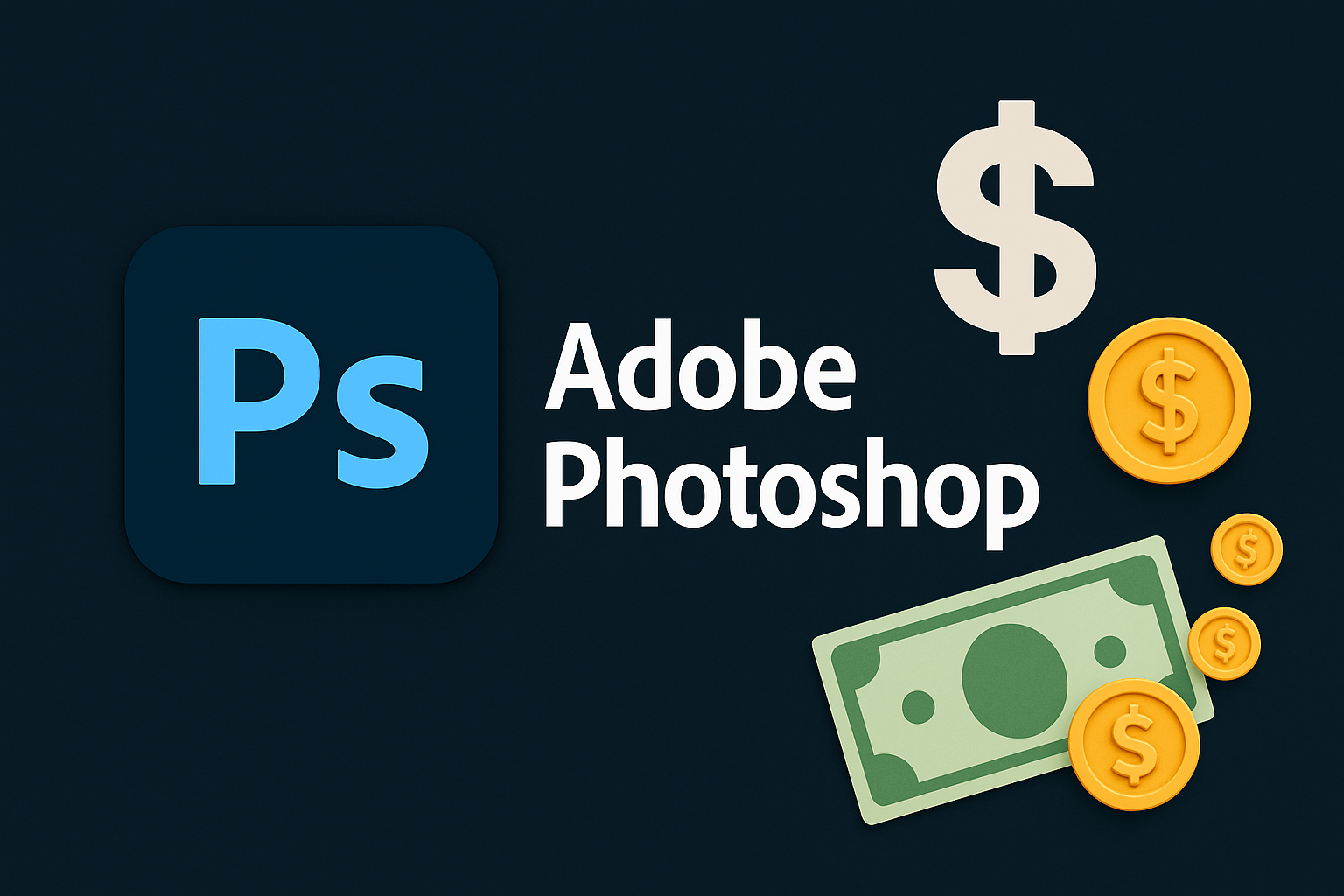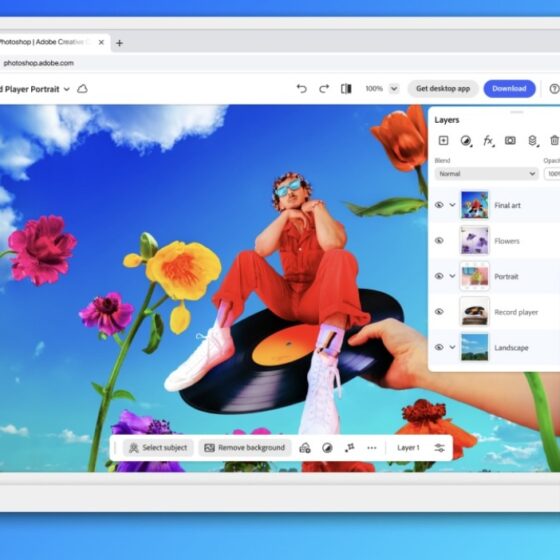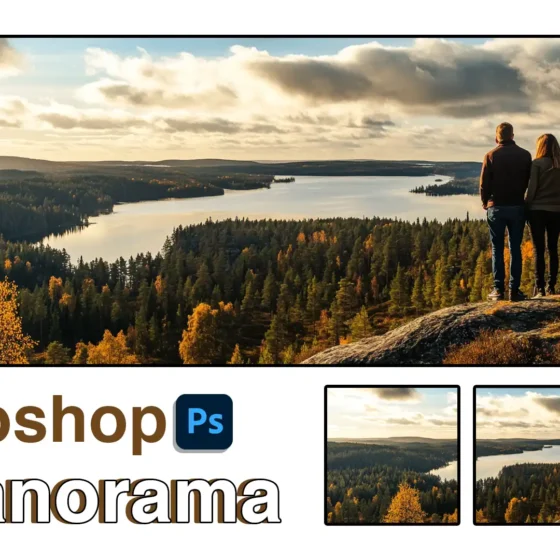Latest Posts
Adobe’s Subscription Changes: What They Mean for Photoshop Users
Adobe has never been shy about shaking things up—and 2025 is no different. If you’ve ...
New Photoshop Beta Adds Video Editing Features
Adobe just surprised everyone. In its latest Photoshop Beta update, the creative giant quietly added ...
From Photoshop to Print: How to Prep Your Designs for Professional Printing
Designing in Photoshop is only half the journey — getting those visuals to look just ...
Photoshop is now officially accessible on the iPhone
"Photoshop" has long been synonymous with image editing, and rightfully so. It has been the ...
Photoshop Panorama: Crafting Breathtaking Panoramic Photos
Transforming a simple collection of images into a stunning "Photoshop panorama" can turn an average ...
5 Photoshop Hacks to Perfect Your Portraits in Minutes
When it comes to portrait editing, Photoshop is an indispensable tool for photographers and digital ...